01/17/2022 by Carney Sandoe Staff |
Conferences
Conference Module Tips for Schools
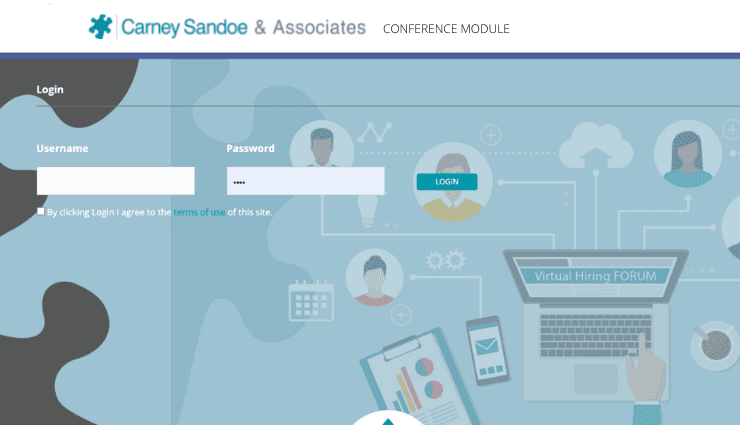
You've registered yourself to represent your school at one of our hiring conferences. Nice work! You'll now be able to meet with eager and passionate candidates from all over the country.
What's the next step? Once you've registered, we'll notify you when our online Conference Module opens for use (about two weeks prior to a conference date). The Conference Module is separate from ORM, although the interfaces look very similar. It's in this platform where you will search for candidates and plan your interview schedule for the day of the event. You will receive a unique link to a Conference Module for each conference you are registered for.
Check out these tips to make sure you're getting the most out of the Conference Module.
1. Plan Your Schedule
Before you start filling your schedule with interviews, take a moment to block off periods of time on your schedule for lunch, breaks, or other reasons by using the Change Status drop down menu. Planning your schedule out in advance saves you the unfavorable task of cancelling an interview, and also helps us see if you have any free slots for interviews on the day of the event.
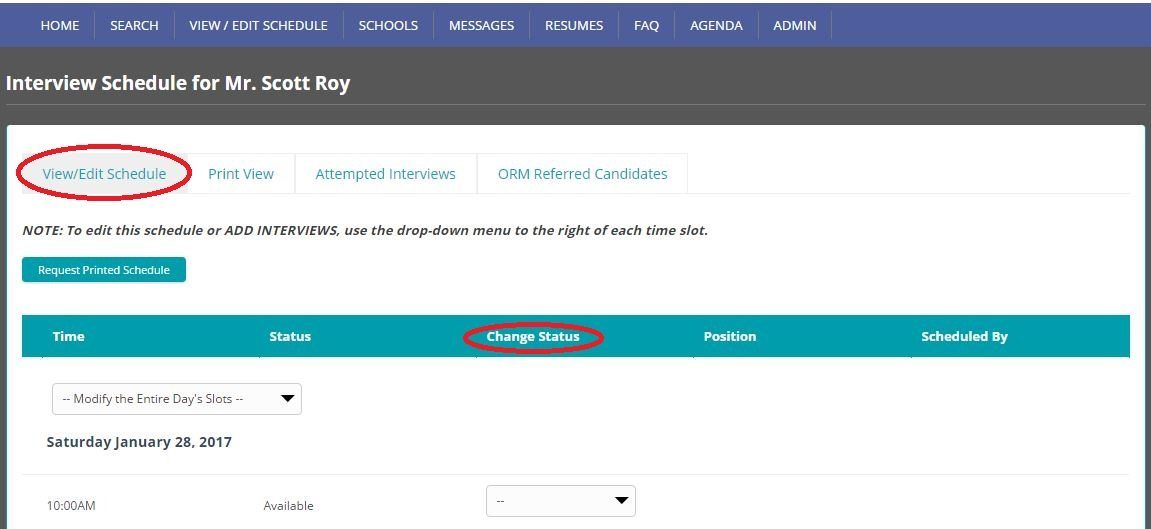
2. Fill Your Schedule by Searching All Attending Candidates…
Within the Module, you can see any and all candidates who have registered for the conference you are attending. Under the Search tab, search for candidates by subject area, specific name, key words or phrases, geography preferences by state, and whether you've viewed or not viewed someone. Add candidates to your open interview slots, and get excited to interview!
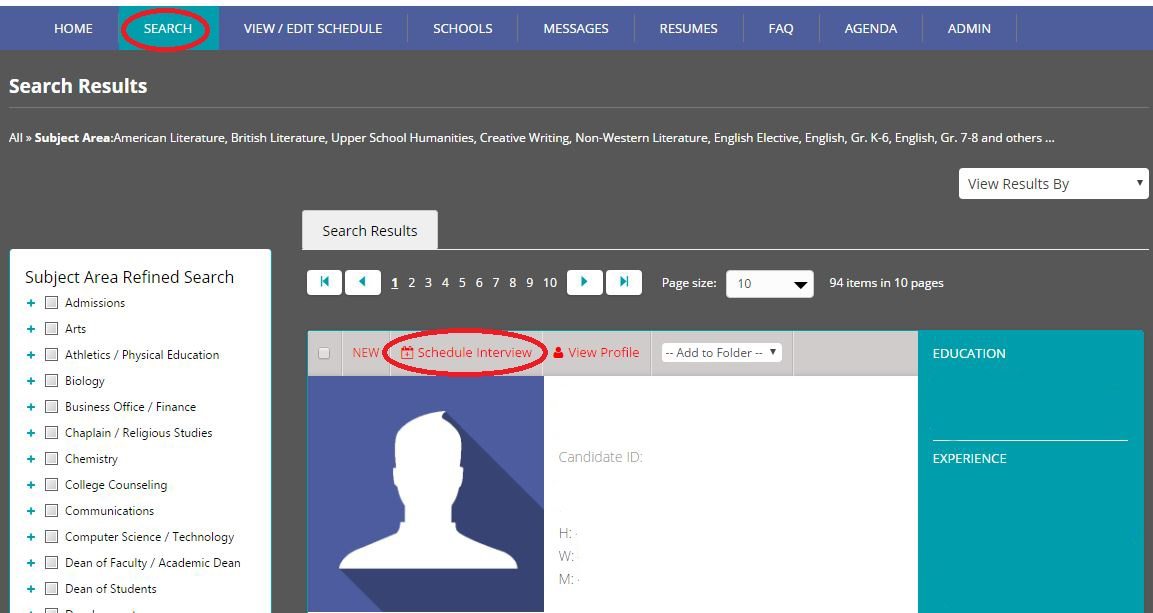
3. …or Let Us Do the Work for You!
You can also request that we schedule your interviews. Just click the “Request CS&A to book my interviews” link and we'll take care of the rest.
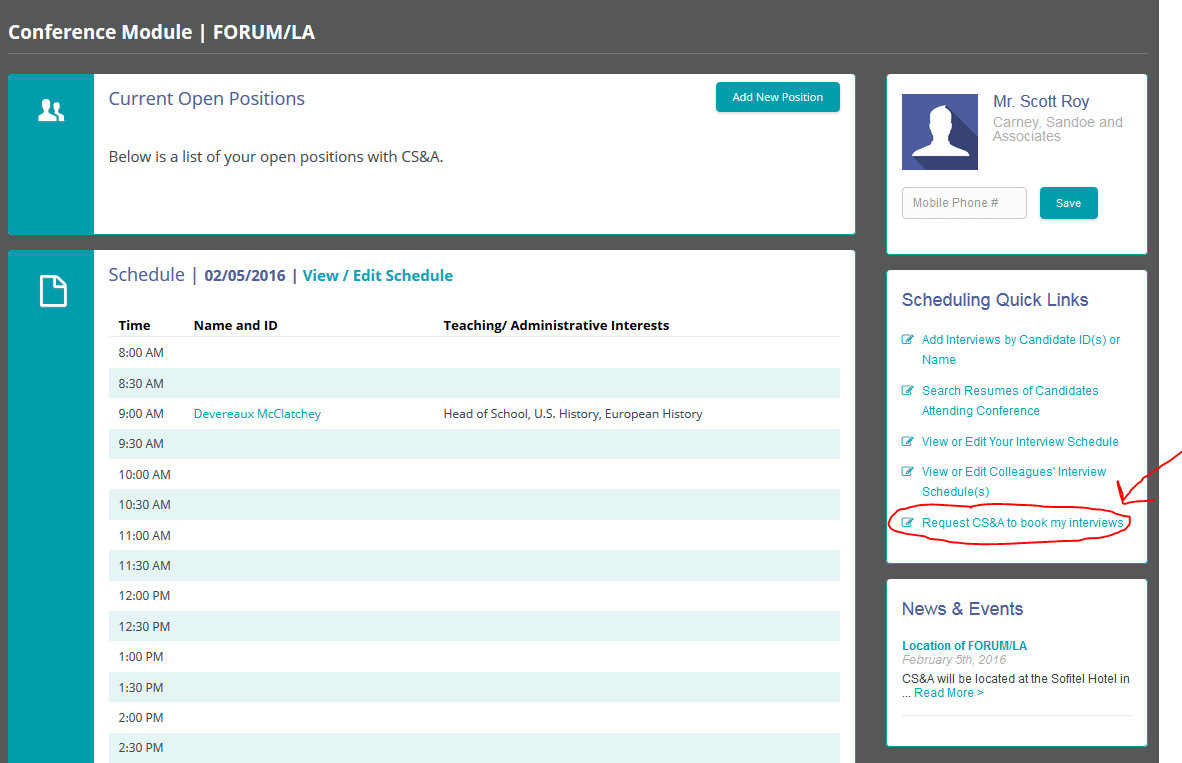
4. Check Your Messages
Click on the Messages tab to see if you have received any messages from us or from candidates. If a candidate has an interest in your school, we advise them to use the Message Center to reach out. Not to worry! We also advise them to keep their messages short and infrequent, so you won't have page after page of lengthy correspondences. The Message Center is also a great way for you to make outreach to candidates ahead of a conference or even on the day of the event.
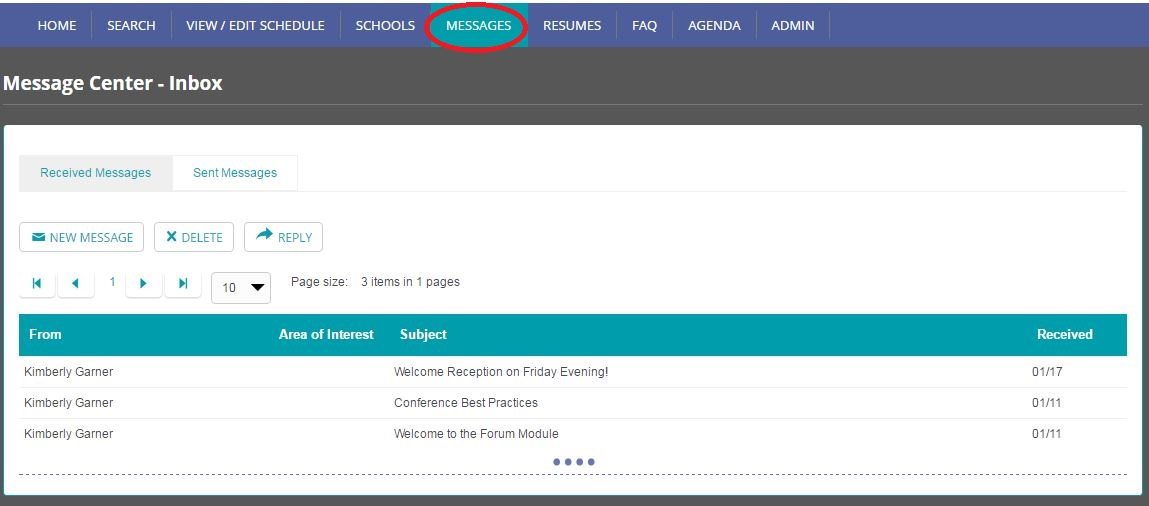
5. Bonus Feature: View Teaching Demos
Candidates have the ability to add URLs to teaching demos or online portfolios. They will appear in their profile snapshots.
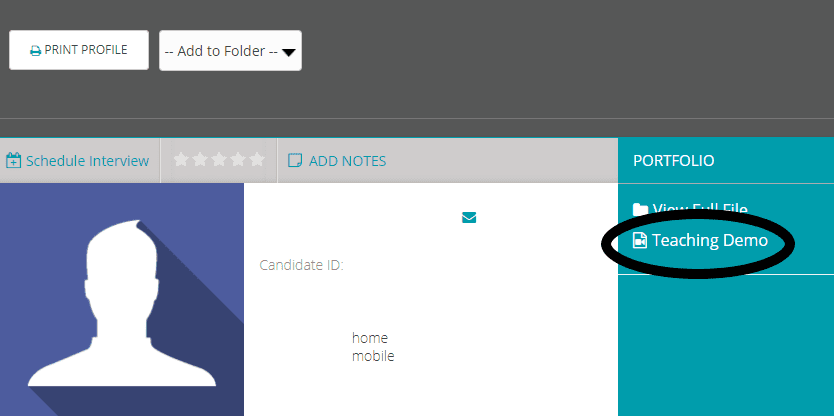
Still have questions? Reach out to someone on the Conferences or Placement Team. We're always happy to help!
Leave a Comment
0 Comments
There are no comments on this blog entry.